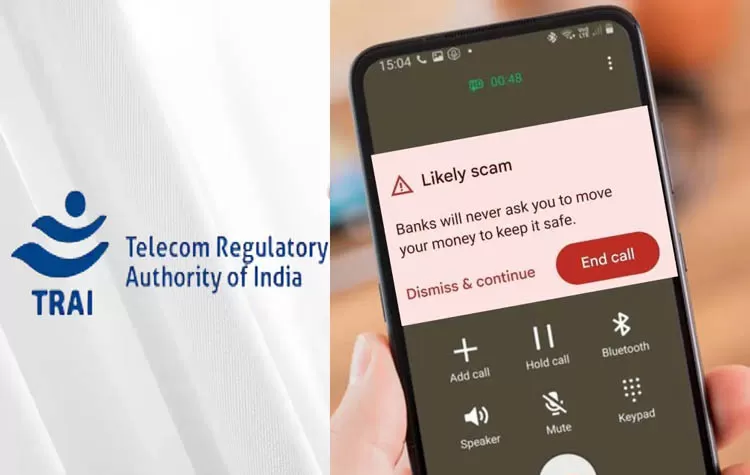
Why Blocking Spam Is Not Enough
Spam calls and SMS continue even when users block numbers in their phones. TRAI said blocking alone does not reduce the spam problem at a system level. Users feel temporary relief, but the issue continues because the blocked numbers are not escalated for regulatory action.
TRAI said that over 21 lakh mobile numbers have been banned so far. All these happened solely because subscribers reported spam through the official DND app. TRAI explained that reports made through this app help identify, verify, and permanently disable spam numbers.
How to Report a Spam Call
- Download the ‘TRAI DND’ app from the official app store.
- Register using the OTP sent to your phone number.
- Open the call log inside the app and find the spam number.
- Choose what kind of spam it is, for example: Telemarketing or Fraud.
- The app automatically generates a message.
- Send the message to 1909.
How to Report a Spam Message
- Open the message history in the DND app.
- Choose the spam SMS that you want to report.
- Tap 'Report Message' at the bottom of the screen.
- Choose the appropriate category of spam.
- Tap 'Done' and send the message to 1909.
What Happens After Reporting
- After the report is submitted, your mobile service provider sends an acknowledgement. The status of the complaint can be checked any time through the ‘Compliance Status’ option in the TRAI DND app. Reports can also be submitted through the Sanchar Saathi portal.
- TRAI recommended the complaint be filed within seven days of receiving the spam call or SMS. The regulator also clarified that it does not call users in this process. If anybody claims to be from TRAI and calls you, it should be treated as fraud.













