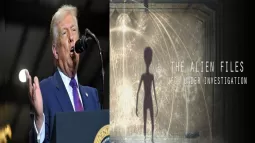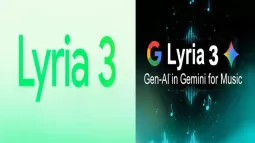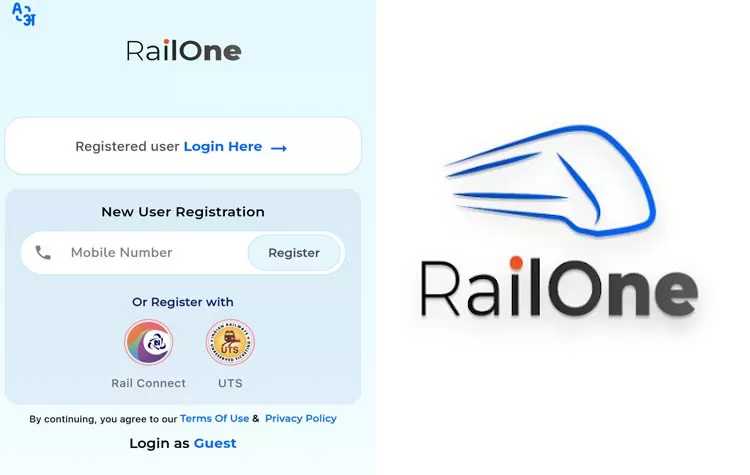
What Is the RailOne App?
Indian Railways has introduced the RailOne app, an integrated platform for the use of multiple railway services.
How to Register on RailOne App
To register and begin using the app, follow these steps:
1. Download and Open the App
- Navigate to the Play Store or App Store and download the RailOne app.
- Open the app and provide location access, which is required for app usage.
2. Home Screen Options
- When you open the app, you will find three options:
- Login
- New User Registration
- Guest
3. Choose Registration Method
- Under New User Registration, we have two options:
- Rail Connect
- UTS
If you already have accounts on Rail Connect or UTS, use those to register.
If you don't have any account, proceed with the next step.
4. Register Without Existing Account
- Enter your mobile number in the given box and click on Register.
5. Complete User Details
On the subsequent screen, put in the below details:
- Full Name
- Mobile Number
- Email ID
- User ID
- Password
- Captcha Code
6. Finish the Sign-Up Process
- Enter the OTP received in your mobile number.
- Set a safe MPIN.
- Your profile will be created once you've completed it.
- You can also set up fingerprint login for extra security.
7. App Reminder for Existing Users
- If you attempt to register using a mobile number that is already connected to Rail Connect or UTS, the app will remind you.
- Click on OK to proceed with creating an account.
8. Guest Login Option
If you prefer to log in as a Guest, you can view only:
- Train Information
- PNR Status
- Train Tracking
- Platform Details