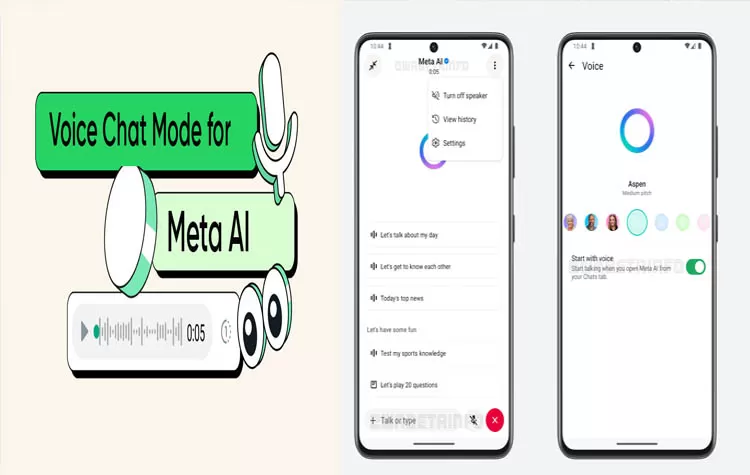
Real-Time Voice Chat Rolls Out to Android Users
WhatsApp will introduce real-time voice chat for Android soon. This will enable users to speak in real-time to Meta AI. Currently, it is available for only some beta users. It should be released more widely soon.
Feature Found In Beta Version 2.25.21.21
WABetaInfo, a blog that monitors WhatsApp beta updates, stated that the feature is in beta version 2.25.21.21. To begin voice chat, a user can tap the waveform icon on the chat screen. Another option to activate voice chat is through the Settings > Voice Preferences and activating the feature. It defaults to off.
Chat Tab Support and Icon Behavior
This voice chat is functional only in the chat tab. When users navigate to the call tab, the Meta AI icon is replaced by a waveform symbol. This symbol functions as a voice chatbot.
How Voice Mode Works
When voice mode is active, the screen displays a few suggestions for topics. Users can tap one to start the voice chat. Users can allow the chat to keep going in the background and switch apps by pressing the icon on the top-left corner. Users can end the voice mode by pressing the 'X' at the bottom, leaving the chat, or sending a text message.
Status and Notifications
During active voice chats, WhatsApp shows an in-app call notification. It also displays an Android microphone alert. The feature is still in testing, and the company has not yet confirmed a public release date.













