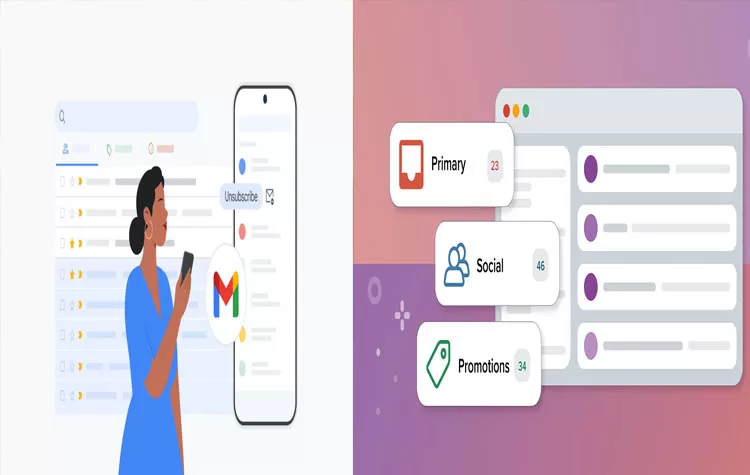
Manage Subscriptions Feature Now Live
Google has introduced a new feature in Gmail called Manage Subscriptions. This tool helps users view and control all promotional emails in one place. If a user no longer wants emails from a specific sender, they can unsubscribe with just one click.
Control Inbox Clutter
According to Google’s blog post, this feature helps reduce unwanted promotional emails in your inbox. It works across Gmail on web, Android, and iOS platforms.
Where to Get the Feature
Manage Subscriptions appears in the Gmail side panel, below the Trash folder. It shows all running email subscriptions such as:
- Newsletters
- Promotional emails
- Deal notification
Gmail also indicates the senders who mail you the most frequently and displays how often you get emails from them.
Simplified Unsubscribe Process
When you tap on a listed sender of an email, Gmail displays all emails from the sender. There is an Unsubscribe option displayed alongside their name. With a single tap, Gmail automatically sends the unsubscribe request. You do not have to scroll to look for tiny unsubscribe links at the bottom of emails anymore.
Feature Tested, Now Available
Google began piloting this feature among a limited number of users in April. Now, it is live for everybody on Gmail. Open your Gmail account and look out for this new option. You can now silence unwanted emails with ease.













