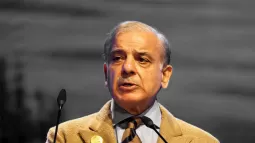What is AskDISHA 2.0?
Indian Railways has rolled out AskDISHA 2.0, a smart virtual assistant designed by IRCTC. It assists people in easily managing train-related services like ticket booking and cancellation.
Where to Use It
You may access AskDISHA 2.0 via the IRCTC website or app. It is enabled with voice commands in English, Hindi, and Gujarati.
Key Features
- Tickets can be booked without an IRCTC password through an OTP
- Refunds for canceled tickets or failed transactions in a faster manner
- Saves passenger details for easier future bookings
How to Access AskDISHA 2.0
1. Key in "AskDISHA 2.0" in your browser.
2. Click on the link to be taken to the appropriate page.
3. The ticket booking page will open.
4. Use the search bar/mic icon to issue commands.
What You Can Do
At the bottom of the search bar, you'll see a few quick options:
- Check Refund Status
- View Cancelled Tickets
- Check PNR Status
- View Booking History
Example: Check Refund Status
1. Click the Refund Status button.
2. Select from:
- Ticket Cancellation
- Failed Transaction
- Ticket Deposit Receipt
3. Enter your PNR number.
4. The refund status will be shown immediately.